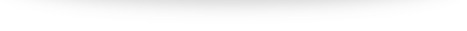RoboAuditor
+
LeadSquared
Push leads from RoboAuditor to LeadSquared instantly
LeadSquared is a software for sales and marketing which captures the activity and lead’s data automatically across all the channels. It also gives detailed analytics that gives you insights into what all strategies are working and what can be improved.
Leadsquared can be easily integrated with the help of following steps:
Step 2:
In Leadsquared Section, Click on Enable.
Step 3:
Enter the Access Key and Secret Key from your Leadsquared account.
To get Access Key & Secret Key :
Login to your LeadSquared account, click on your account and click on settings.
Now, Click on API and Webhooks section.
You will be directed to the page displaying your Access Key, Copy that and paste in the Access Key section of RoboAuditor.
To get the Secret Key click on Show Secret key, a pop-up window with the secret key will appear on the screen, copy it and paste in the Secret Key section of RoboAuditor.
And that’s it!! Just save it and your LeadSquared Integration is completed.